Program Documentation & Features
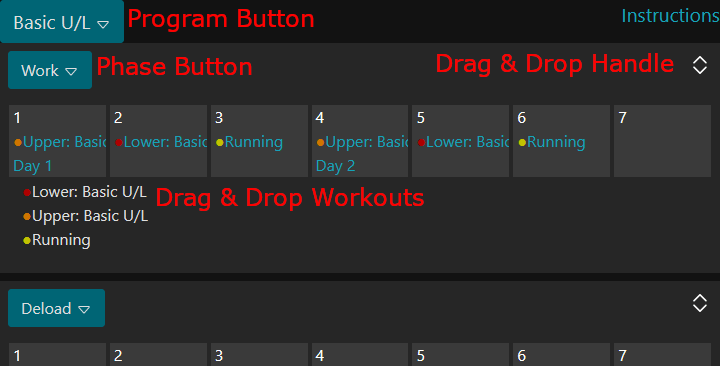
Disclosure: This article may contain affilitate links, meaning, at no additional cost to you, I will earn a commission if you click through and make a purchase.
Programs are the next level up from workout templates and are used to organize workout templates into a series of days. Each program can consist of multiple phases. Just like with workout templates and schemes, phases are intended to make each program more reusable.
To properly make use of programs, be sure to have all the workout templates you want to add either created already or favorited from the Search feature.
To add a phase to a program, click the program button and select the Add Phase option from the dropdown. Enter what you want to name it and how many days it should contain. Click Submit to finalize adding the phase. This will add the phase below any existing phases. Once added, you can edit the phase by clicking its phase button and selecting Edit Phase from the dropdown.
Each phase has a drag and drop handle in its top right corner. Click and hold the handle and then move the phase to where you'd like it to be positioned. Release the click to drop it.
Workouts can be added to a phase by clicking the phase button and selecting Add Workout from the dropdown menu. Select which workout template you'd like to add and which scheme, if any, you would like pre selected. Click Submit to finalize adding the workout.
The workout will be add in two places: the first day and in the workout list at the bottom of the phase. Each of these can be dragged and dropped to place workouts on the days you want. Dragging a workout on one of the days will move it, while dragging a workout from the workout list will add that workout to whatever day you drop it on.
When adding or editing a workout, a scheme can be preselected for when a workout log is created from it. This scheme is chosen for all exercises that have it as a scheme. To make the best use of this feature, try to structure your custom workout templates so that schemes are based on what day or week they should be done.
Programs and phases can be deleted by clicking their button and selecting the Delete option from the dropdown. Workouts can be deleted by clicking on their link on one of the days and clicking the Delete button.
Note that deleting a workout does not delete the actual workout template, just it's occurrence as part of the program.
